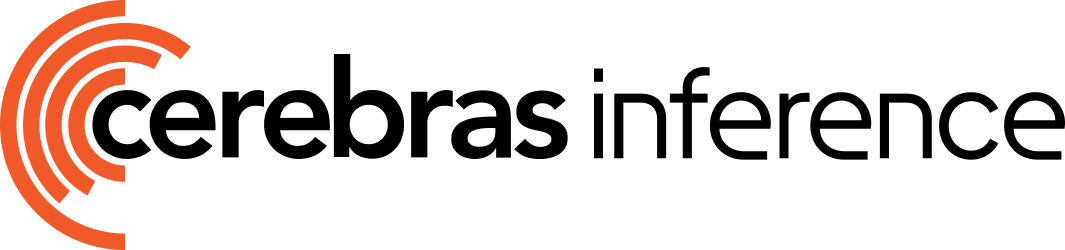The Cerebras API uses API keys for authentication. Create and manage API keys from our Inference Cloud Console.
Keep your API key secure. Never share it publicly or include it in client-side code (such as browsers or mobile apps). Instead, load it safely from an environment variable or a server-side key management service.
Authorization: Bearer CEREBRAS_API_KEY
Example Request
curl --location 'https://api.cerebras.ai/v1/chat/completions' \
--header 'Content-Type: application/json' \
--header "Authorization: Bearer ${CEREBRAS_API_KEY}" \
--data '{
"model": "llama3.1-8b",
"messages": [
{"role": "user", "content": "Tell me a fun fact about space."}
]
}'
Using Official SDKs
You can also authenticate automatically when using the official SDKs for Python and Node.js by passing your API key during client initialization:
import os
from cerebras.cloud.sdk import Cerebras
client = Cerebras(
# This is the default and can be omitted
api_key=os.environ.get("CEREBRAS_API_KEY"),
)
Set Your API Key
For security reasons, and to avoid configuring your API key each time, we recommend setting your API key as an environment variable. You can do this by running the following command in your terminal:
export CEREBRAS_API_KEY="your-api-key"