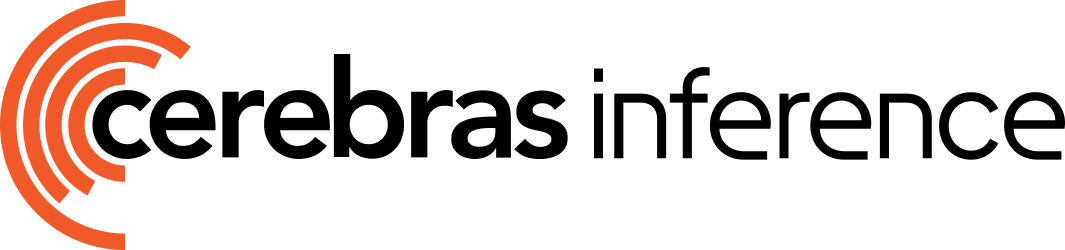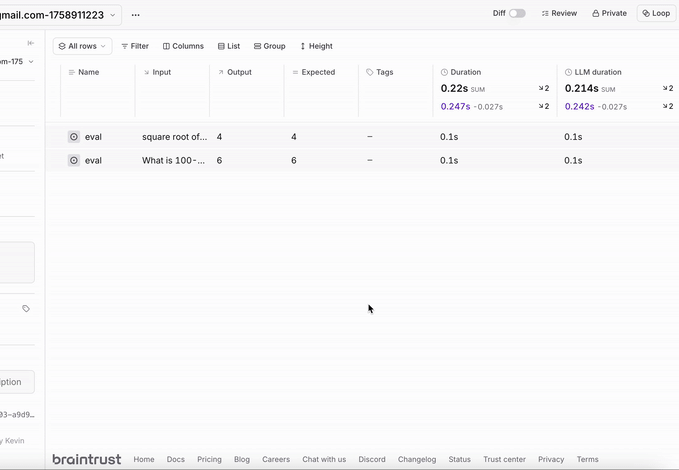What is Braintrust?
Braintrust is the AI observability platform helping teams measure, evaluate, and improve AI in production. Learn more at https://www.braintrust.dev/Prerequisites
Before you begin, ensure you have:- Cerebras API Key - Get a free API key here.
- Braintrust API Key - Visit Braintrust and create an account or log in.
- Go to Settings > AI Providers and add your Cerebras API key. Then generate a Braintrust API key.
- Python 3.7 or higher
Configure Braintrust
Start logging
Initialize a logger to automatically track all your model calls:All calls are automatically logged to Braintrust with metrics like latency, token usage, and time to first token.
View your logs
- Open the Braintrust dashboard
- Navigate to your project
- View detailed logs with metrics
-
Reproduce and tweak prompts directly in the UI
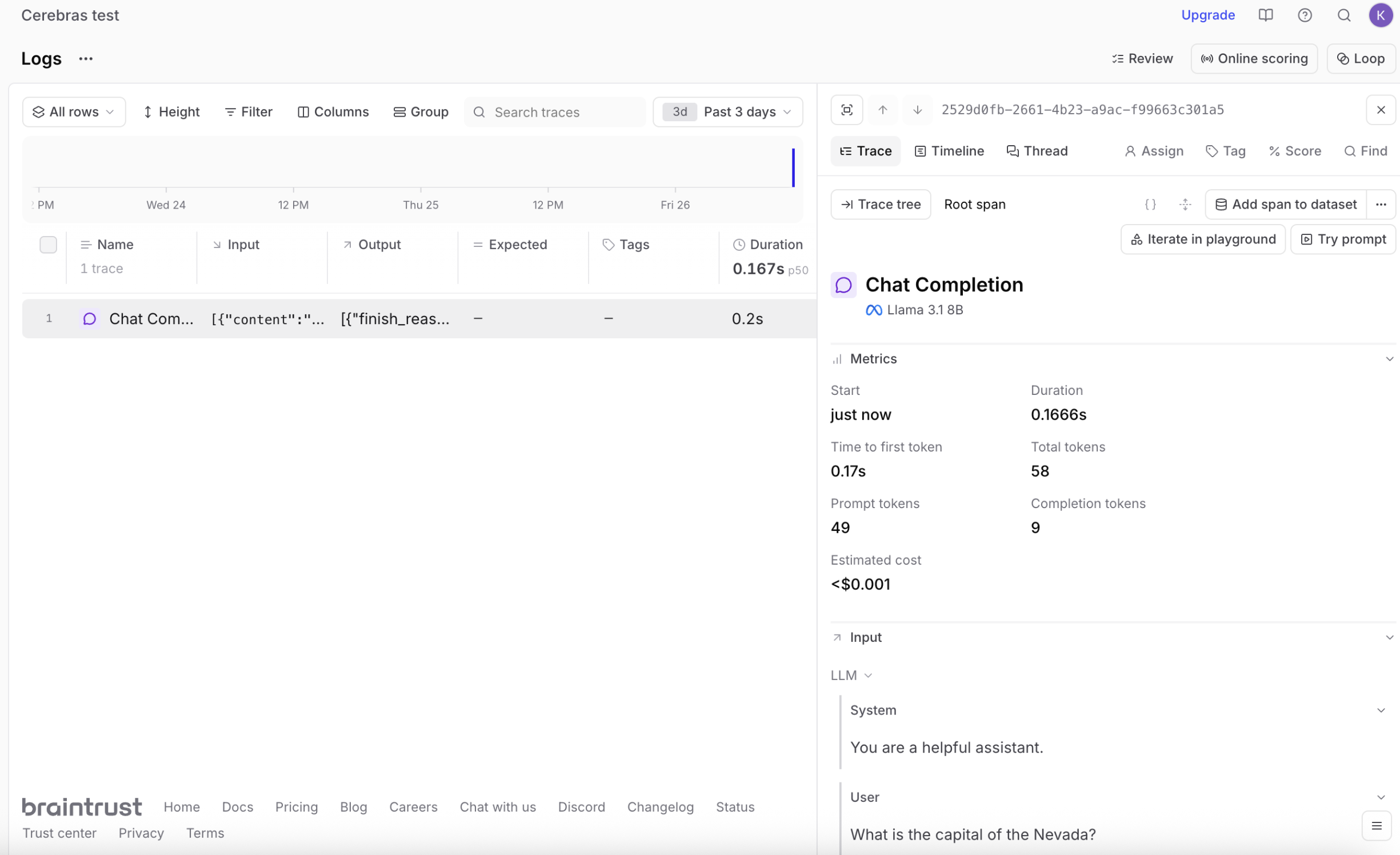
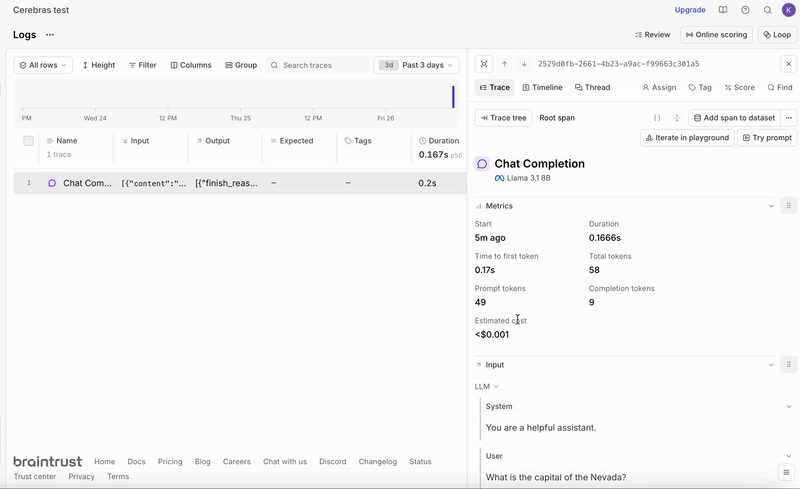
Available Models
Cerebras offers several high-performance models for your Braintrust evaluations:| Model | Parameters | Best For |
|---|---|---|
| llama3.1-8b | 8B | Fastest option for simple tasks and high-throughput scenarios |
| gpt-oss-120b | 120B | Largest model for the most demanding tasks |
| zai-glm-4.7 | 357B | Advanced 357B parameter model with strong reasoning capabilities |
model parameter in your API calls to switch between models.
Next Steps
- Explore the Braintrust documentation
- Migrate to GLM4.7: Ready to upgrade? Follow our migration guide to start using our latest model
- Try out different Cerebras models
- Set up custom evaluation metrics
- Build production monitoring dashboards
Troubleshooting
API Key Issues
- Verify your keys are correctly set in environment variables
- Check that Cerebras key is added to Braintrust’s AI providers
Import Errors
- Ensure all packages are installed: pip install autoevals braintrust openai
- Use a virtual environment to avoid conflicts
Connection Issues
- Verify the base URL: https://api.cerebras.ai/v1
- Check your network connection and firewall settings