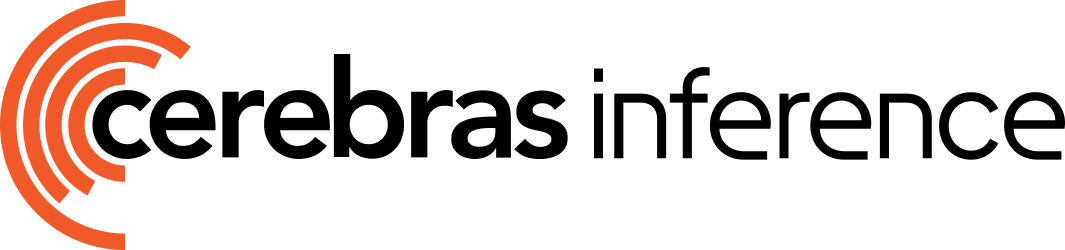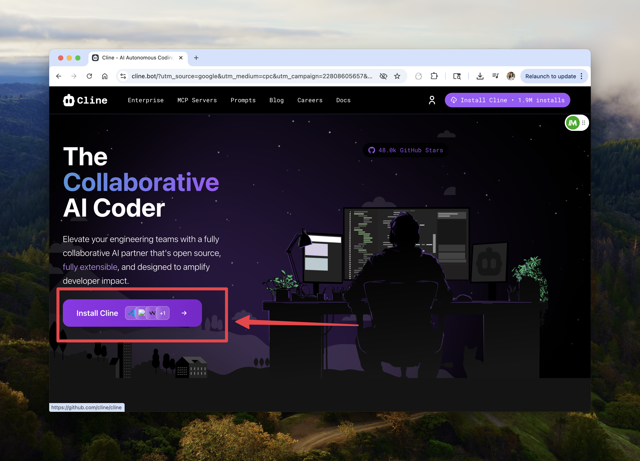Cline is an autonomous AI coding agent that runs in your IDE to assist with software development tasks.
Prerequisites
Before you begin, ensure you have:Configure Cline
Configure your Cerebras API key
- Inside of your code editor, go to your Cline settings:
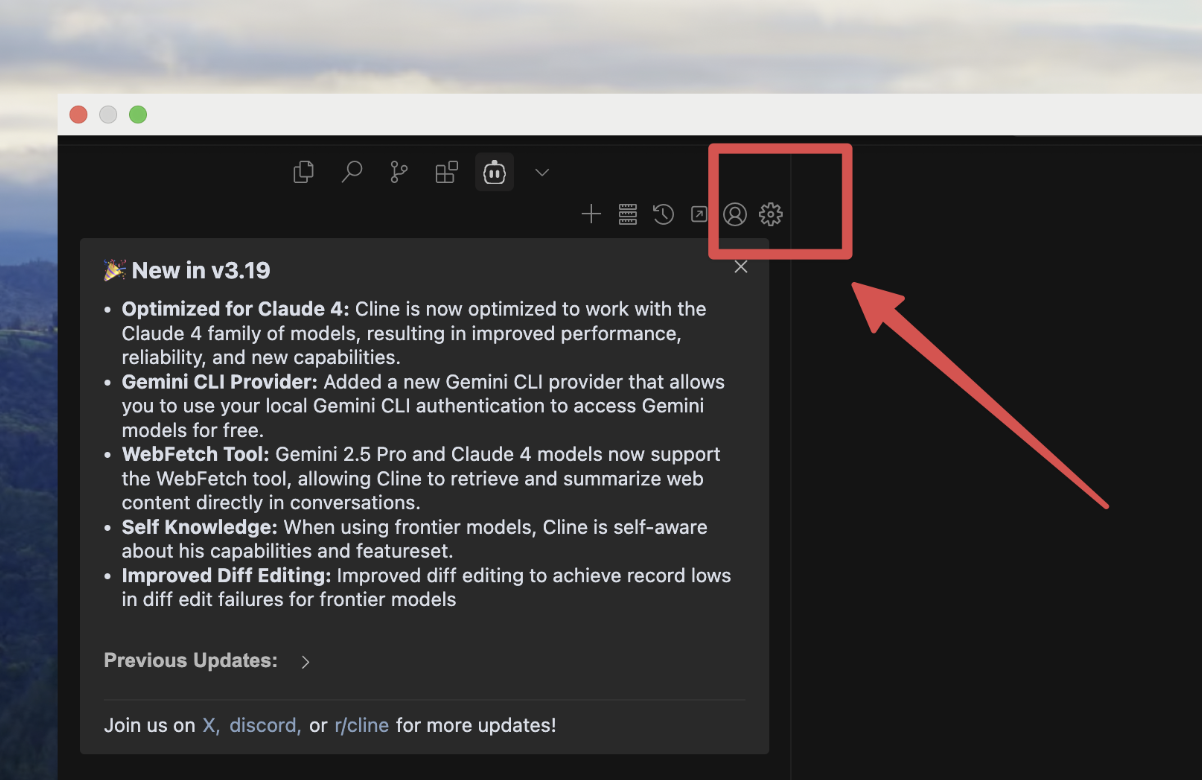
- In your Cline settings, select
Cerebras: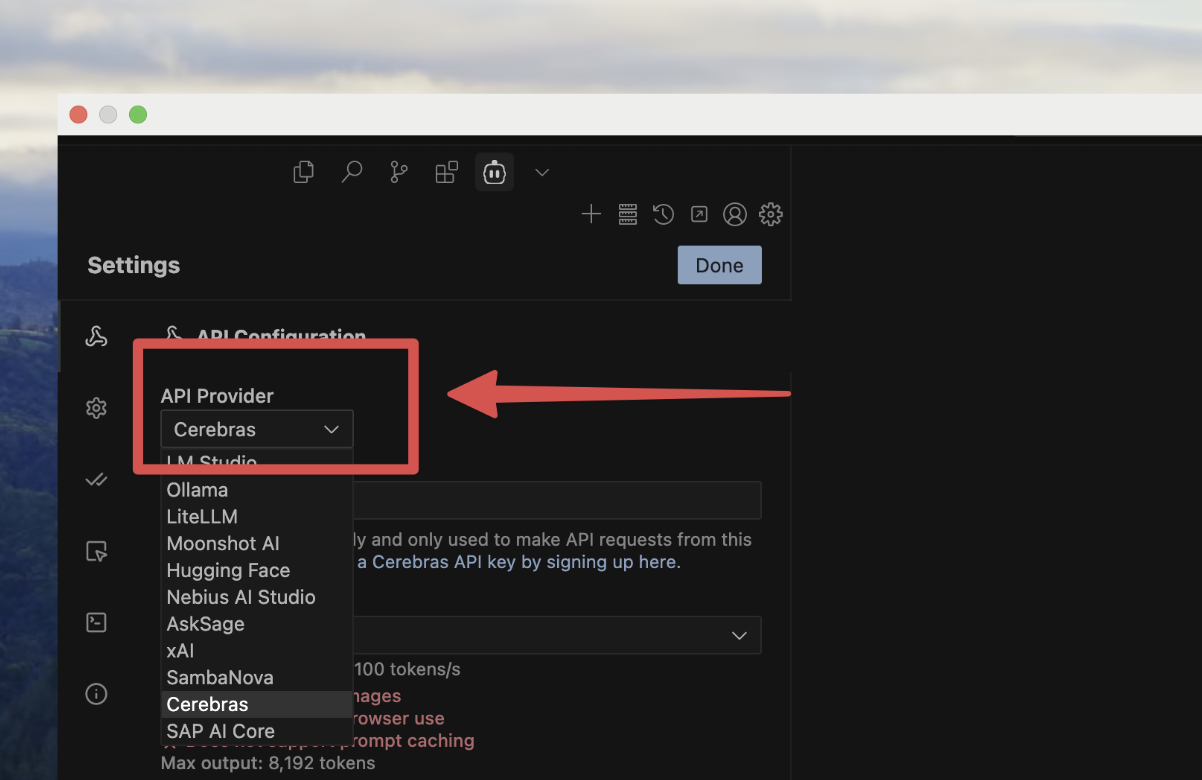
- Paste in your API key:
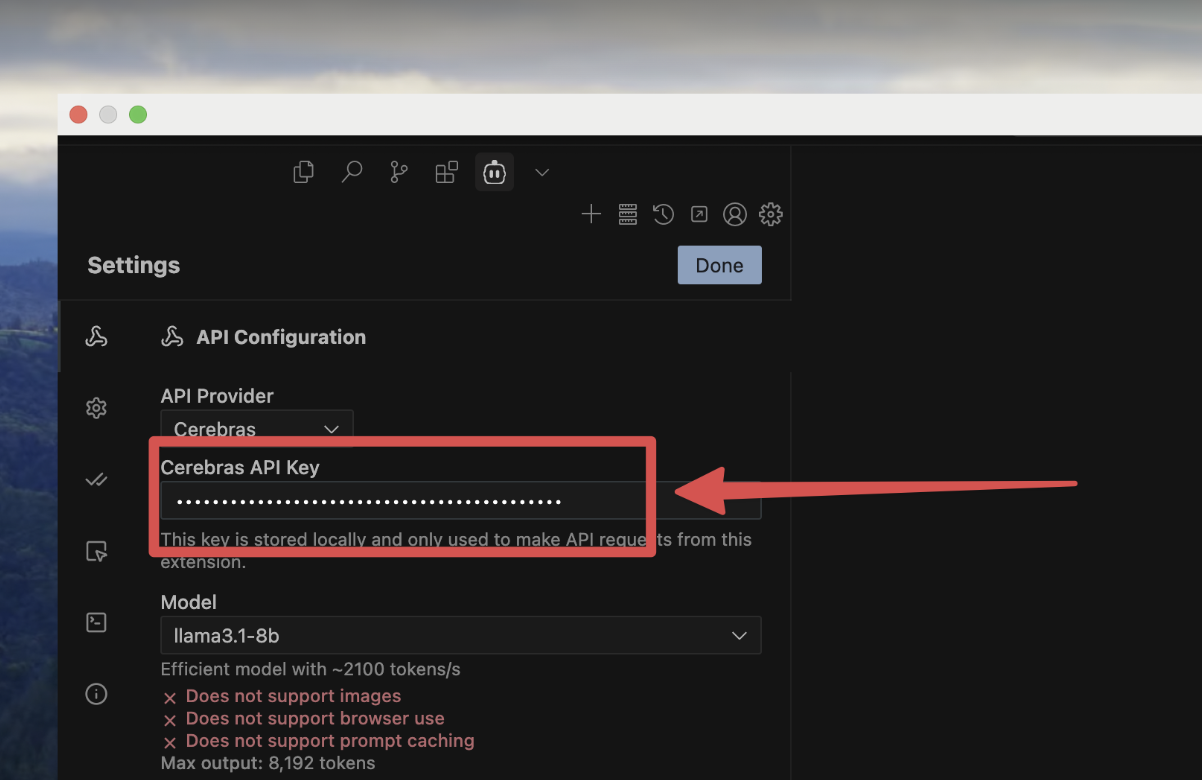
Choose a Cerebras-backed model
In the model selector, pick 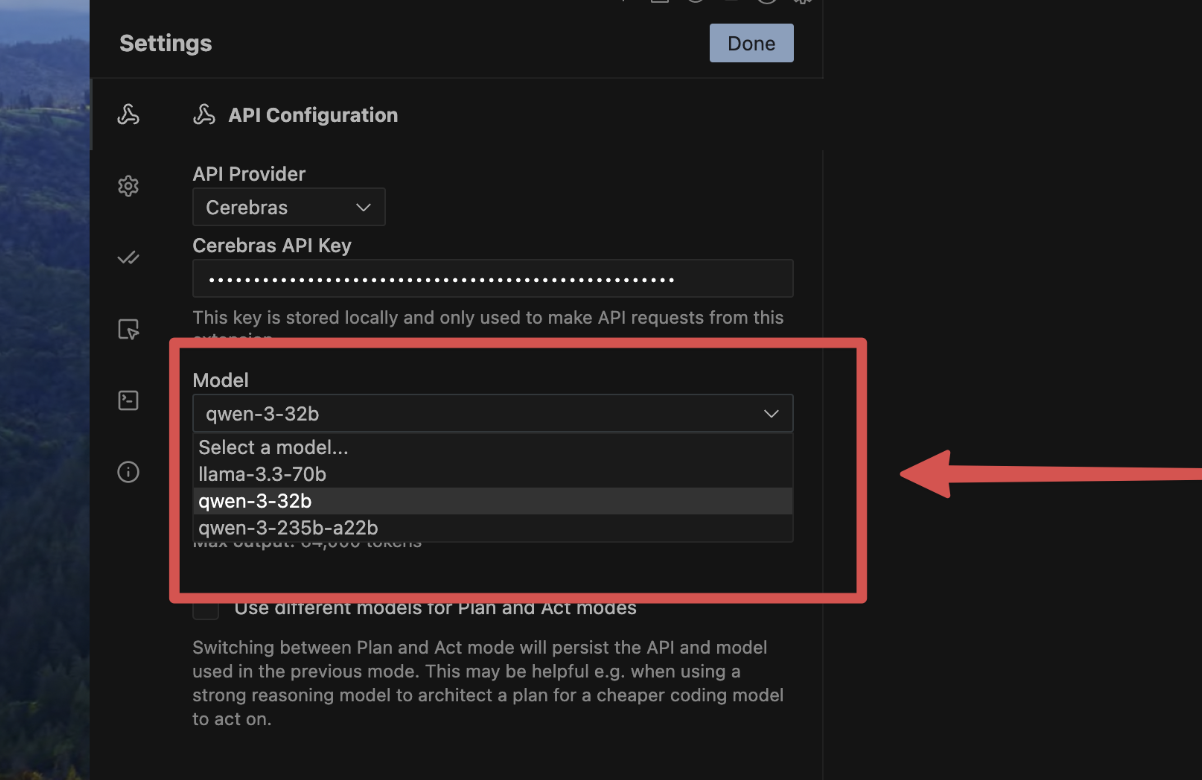
gpt-oss-120b, Qwen-3-235B, or zai-glm-4.7 to tap into lightning-fast inference.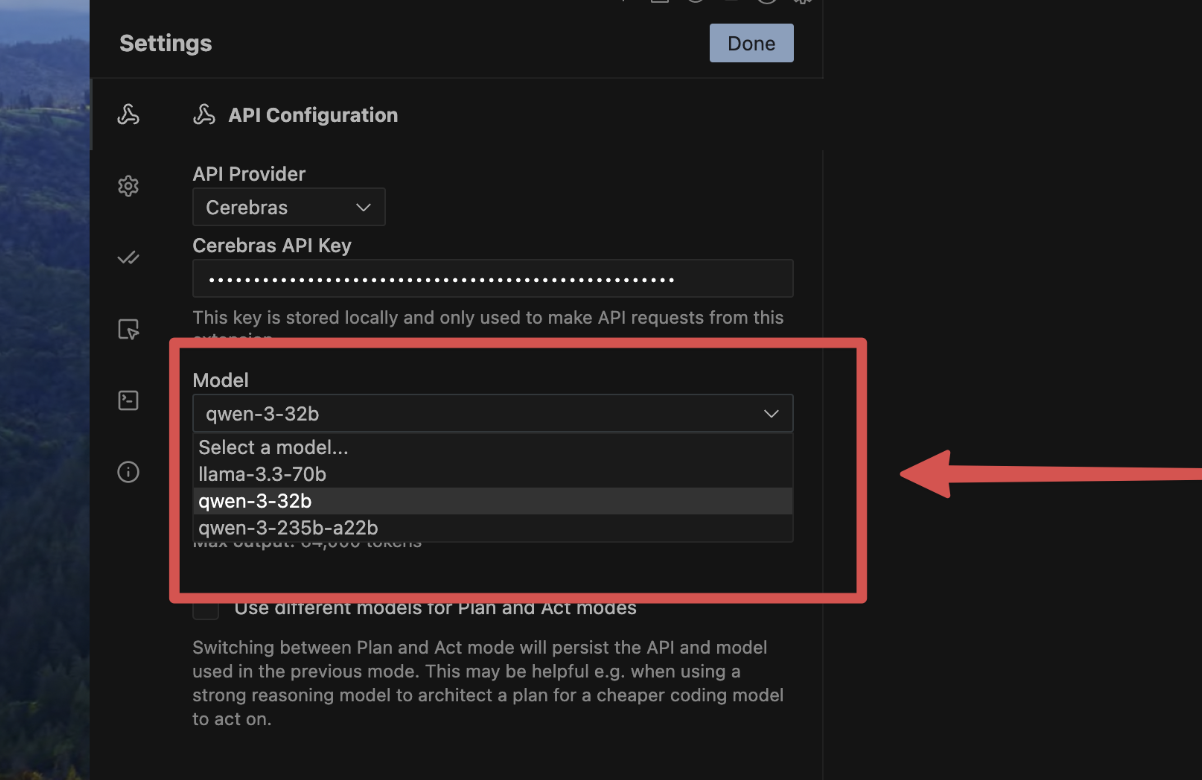
Start coding — but faster
Use Cline as usual: refactor, generate, build agents, or explore codebases — now with near-zero latency
Need more speed or scale?
- Upgrade with Cerebras credits for 24/7 access to premium models like Qwen3-235B.
- Migrate to GLM4.7** - Ready to upgrade? Follow our migration guide to start using our latest model.
Available Models
Cline supports all Cerebras models for AI coding assistance:| Model | Parameters | Best For |
|---|---|---|
| llama3.1-8b | 8B | Fastest option for simple tasks and high-throughput scenarios |
| gpt-oss-120b | 120B | Largest model for the most demanding tasks |
| zai-glm-4.7 | 357B | Advanced 357B parameter model with strong reasoning capabilities |