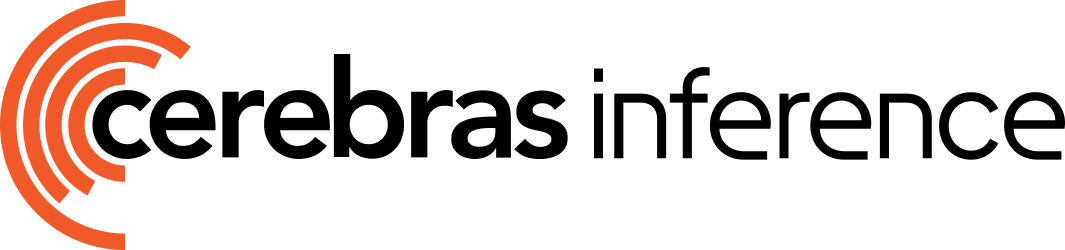Prerequisites
Before you begin, ensure you have:- Cerebras API Key - Get a free API key here.
- RooCode - Download and install from RooCode.com.
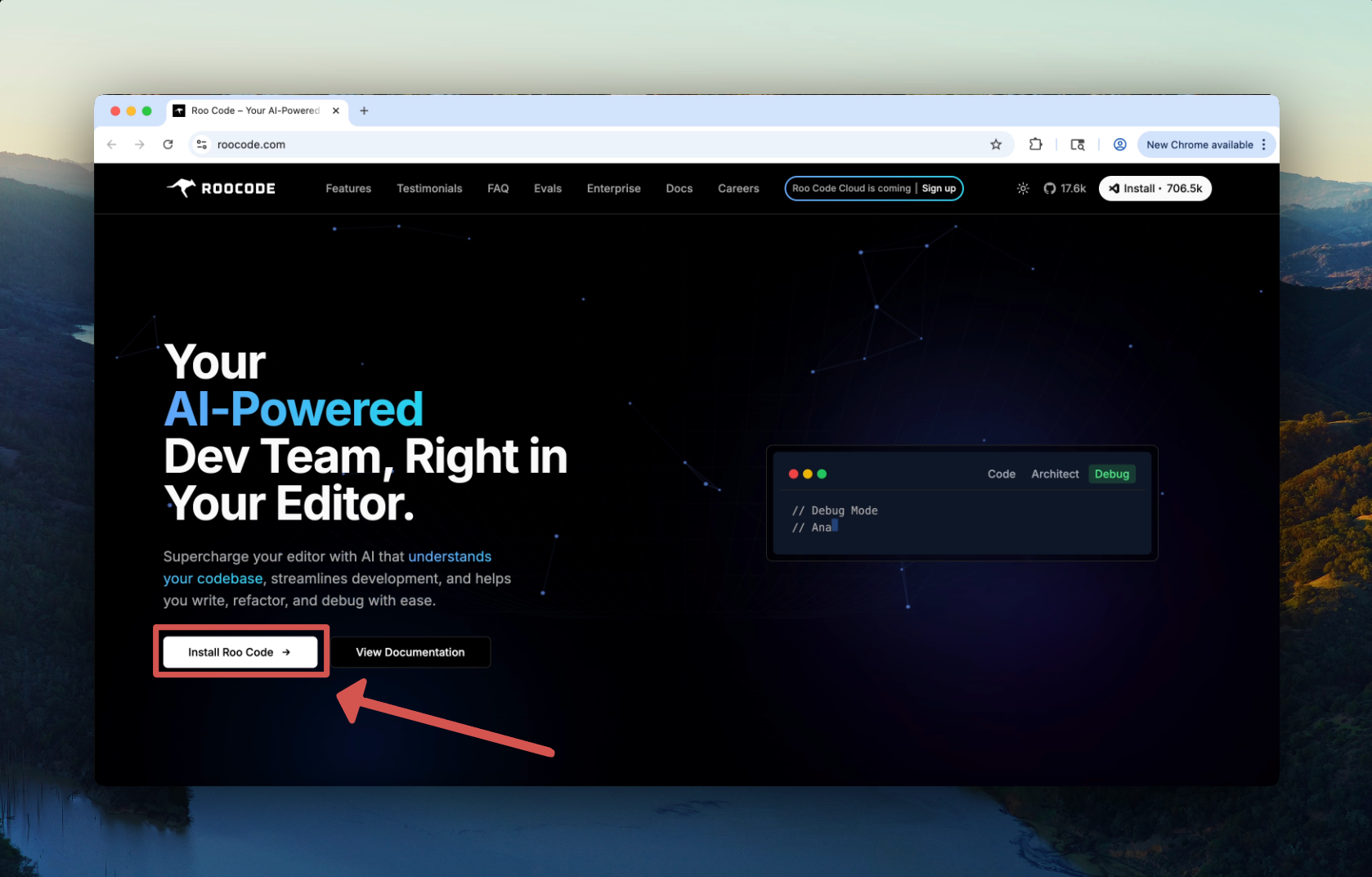
Configure RooCode
Configure your Cerebras API key
- Click on the settings tab:
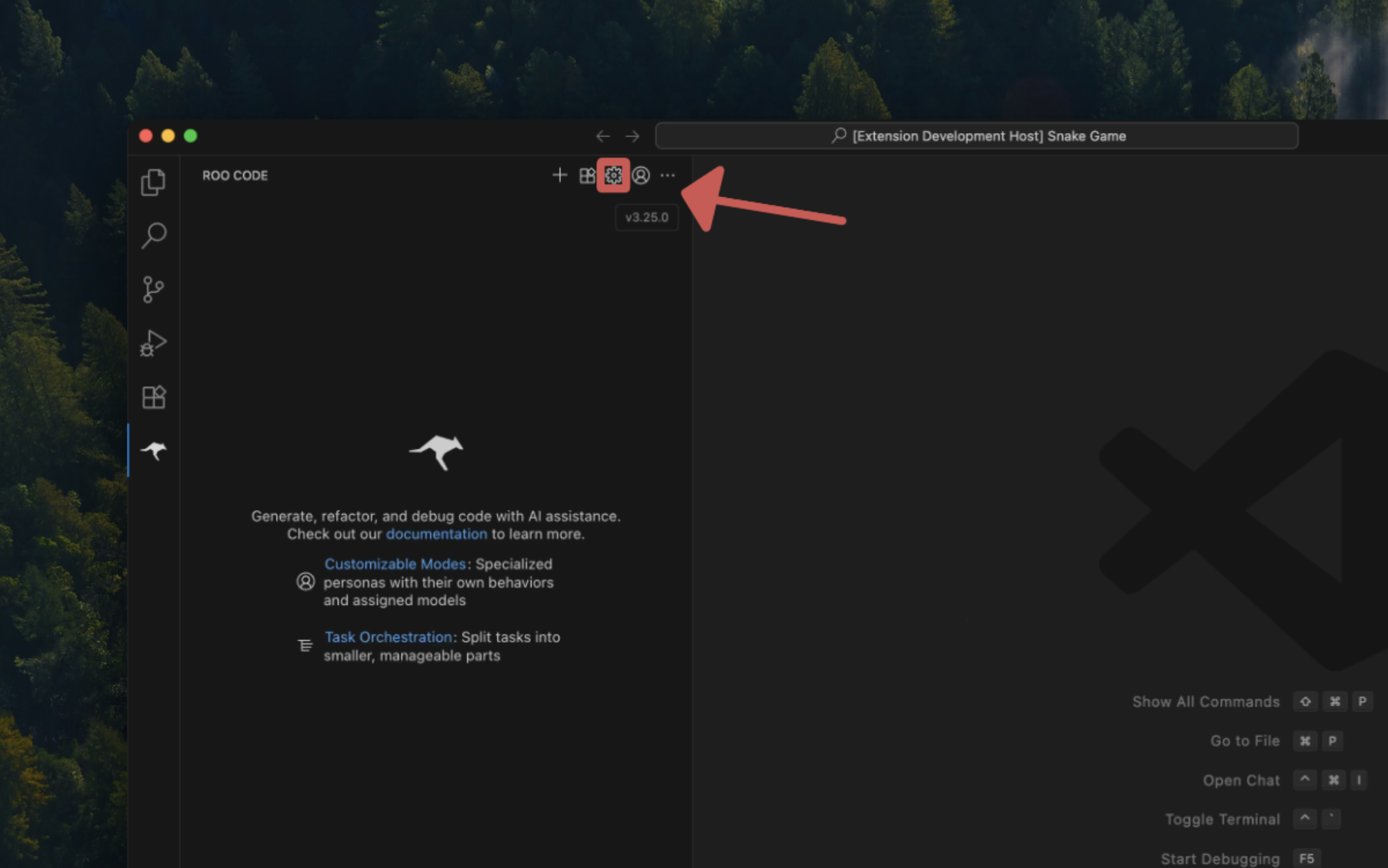
- Select
Cerebrasas a provider: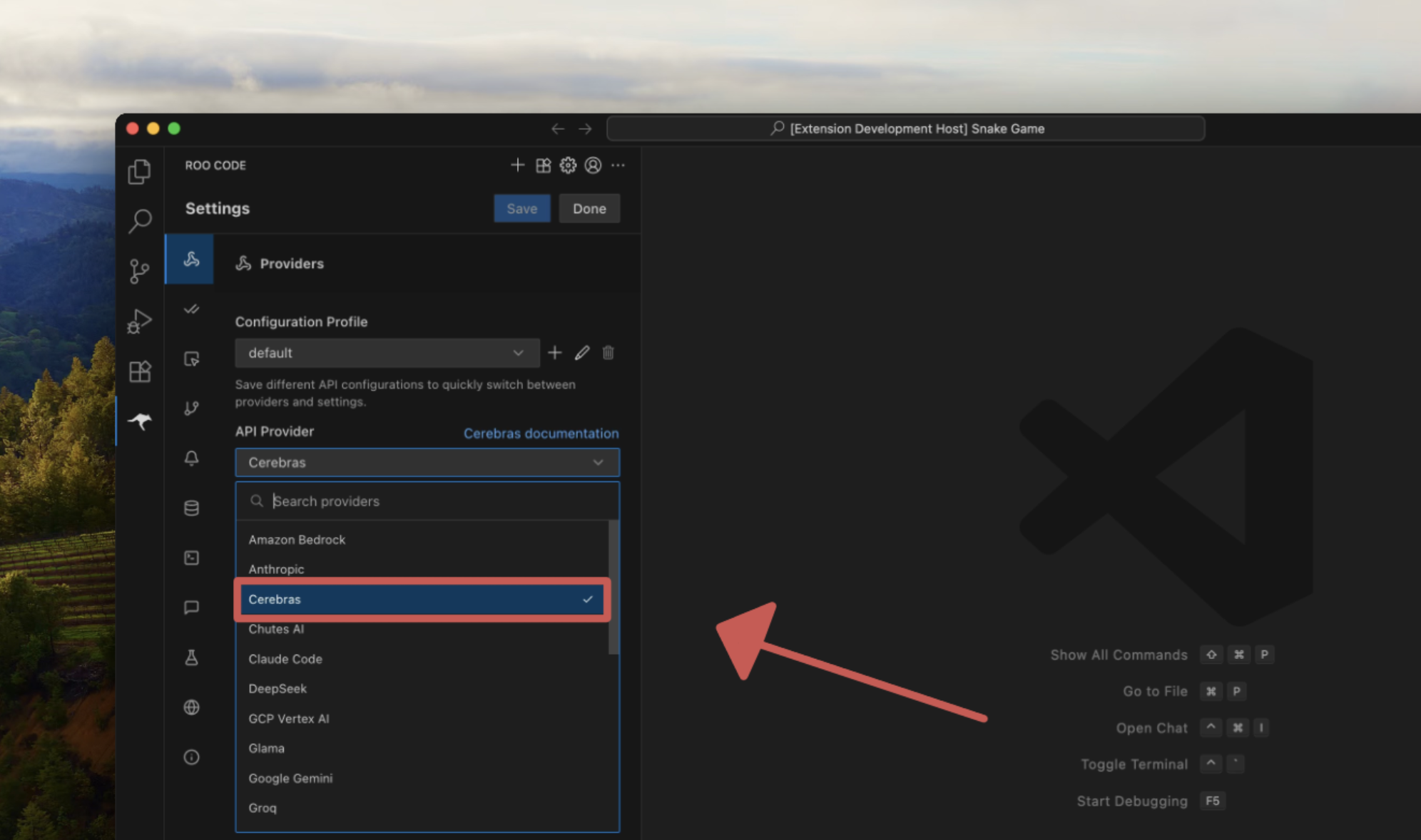
- Paste in your API key:
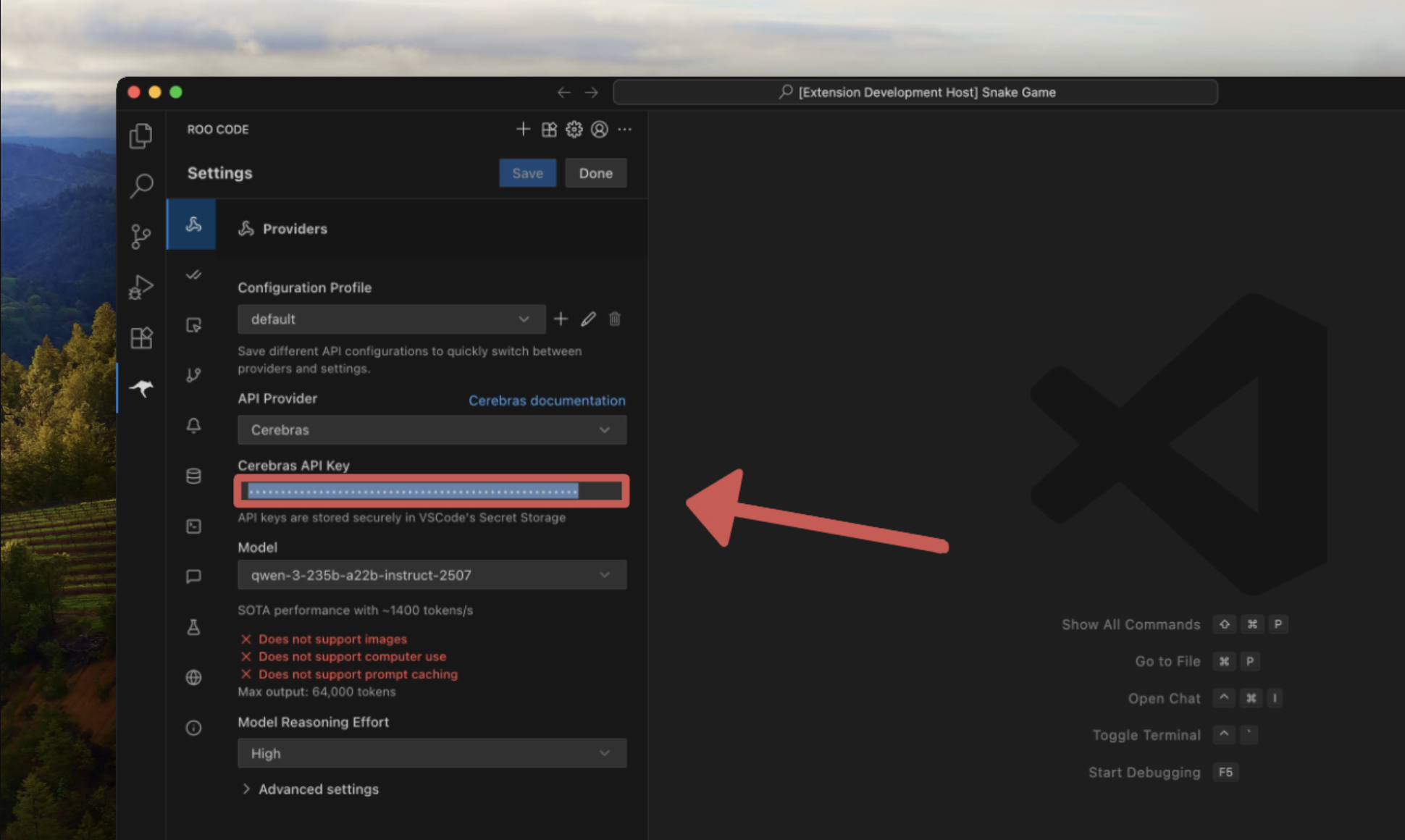
Choose a Cerebras-backed model
In the model selector, pick 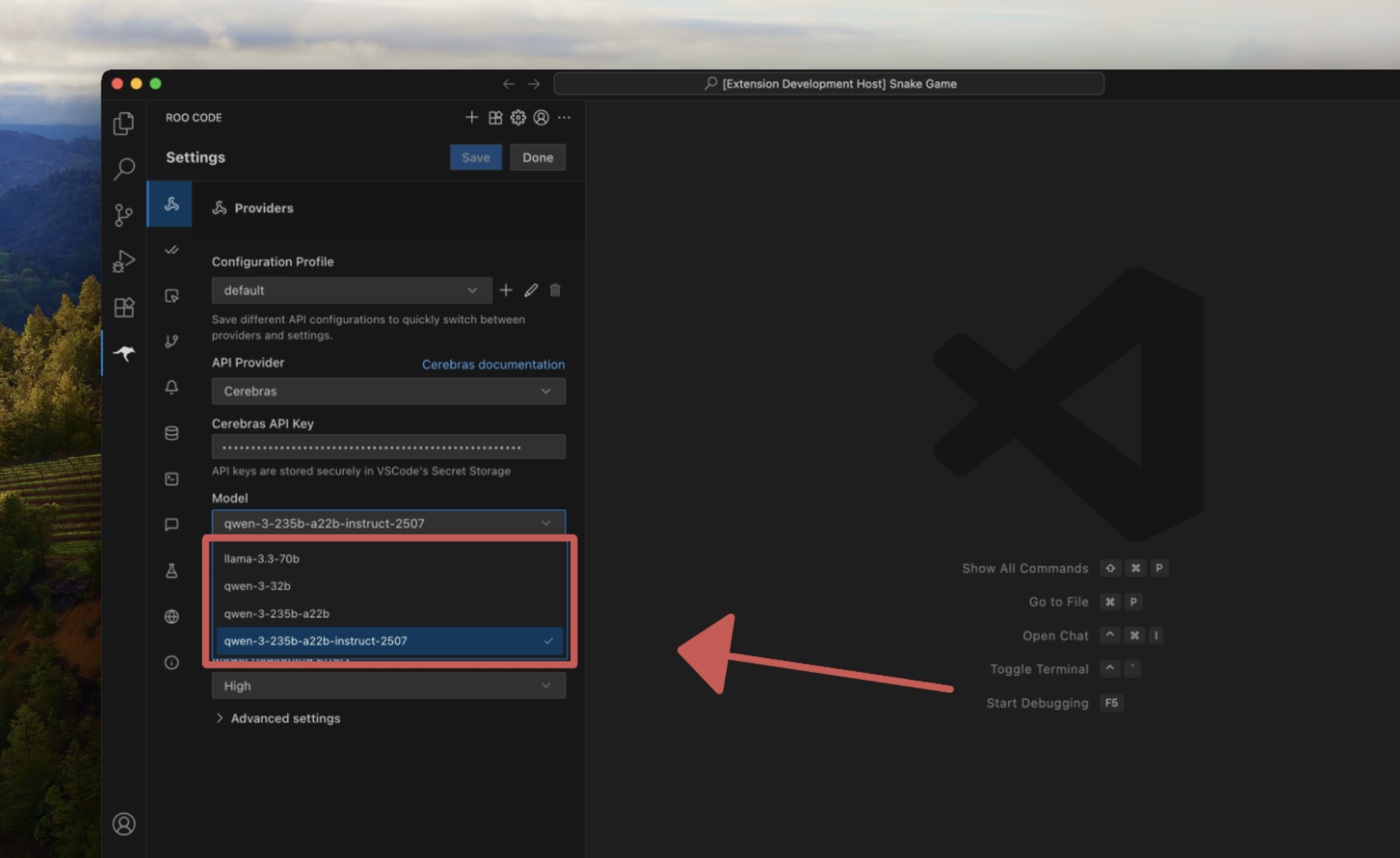
Qwen-3-32B, Qwen-3-235B-a22b, Qwen-3-235B-a22b-instruct-2507, Llama3.3-70B, or zai-glm-4.7 to tap into lightning-fast inference.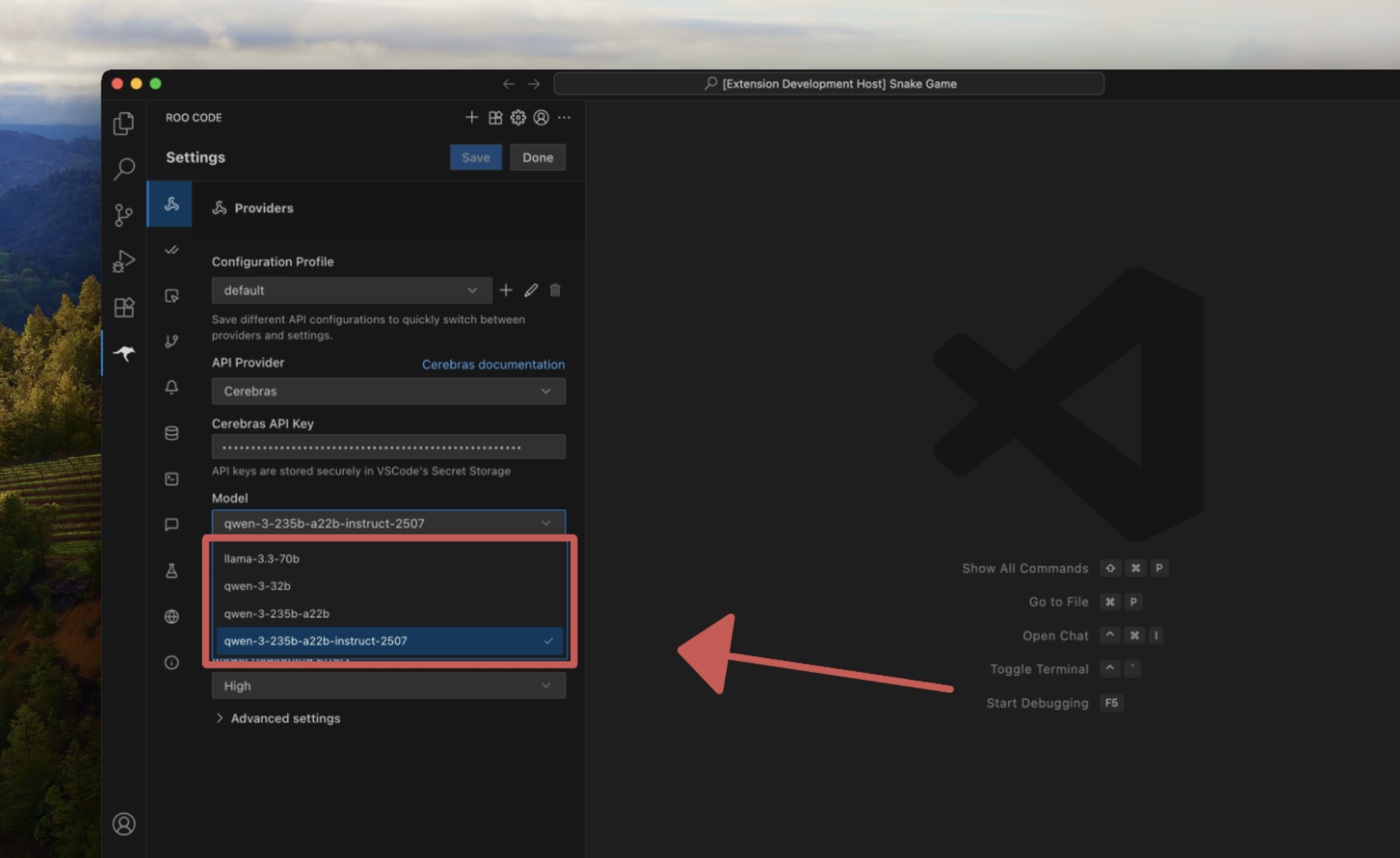
Start coding — but faster
Use RooCode as usual: refactor, generate, build agents, or explore codebases — now with near-zero latency
Need more speed or scale?
Upgrade with Cerebras credits for 24/7 access to premium models like Qwen3-235B.
Available Models
RooCode supports all Cerebras models for autonomous coding:| Model | Parameters | Best For |
|---|---|---|
| llama-3.3-70b | 70B | Best for complex reasoning, long-form content, and tasks requiring deep understanding |
| qwen-3-32b | 32B | Balanced performance for general-purpose applications |
| llama3.1-8b | 8B | Fastest option for simple tasks and high-throughput scenarios |
| gpt-oss-120b | 120B | Largest model for the most demanding tasks |
| zai-glm-4.7 | 357B | Advanced 357B parameter model with strong reasoning capabilities |