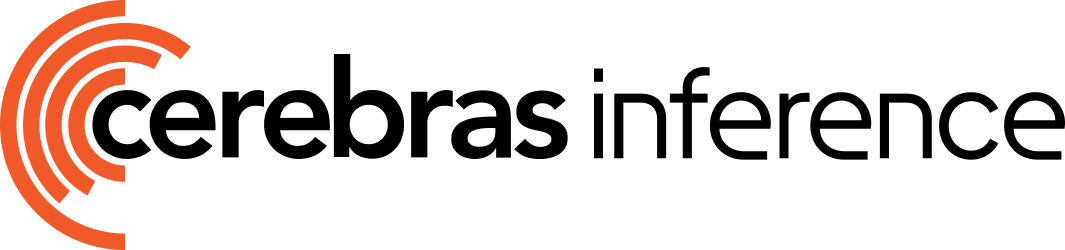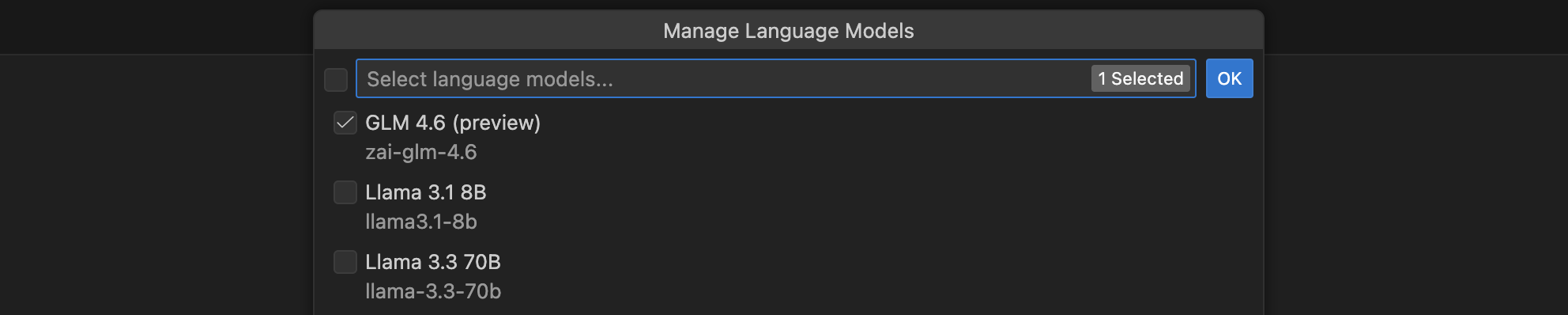Prerequisites
Before you begin, ensure you have:- Cerebras API Key - Get a free API key here.
- VS Code - Download and install from code.visualstudio.com.
- GitHub account that is not enrolled in the GitHub Copilot Enterprise plan.
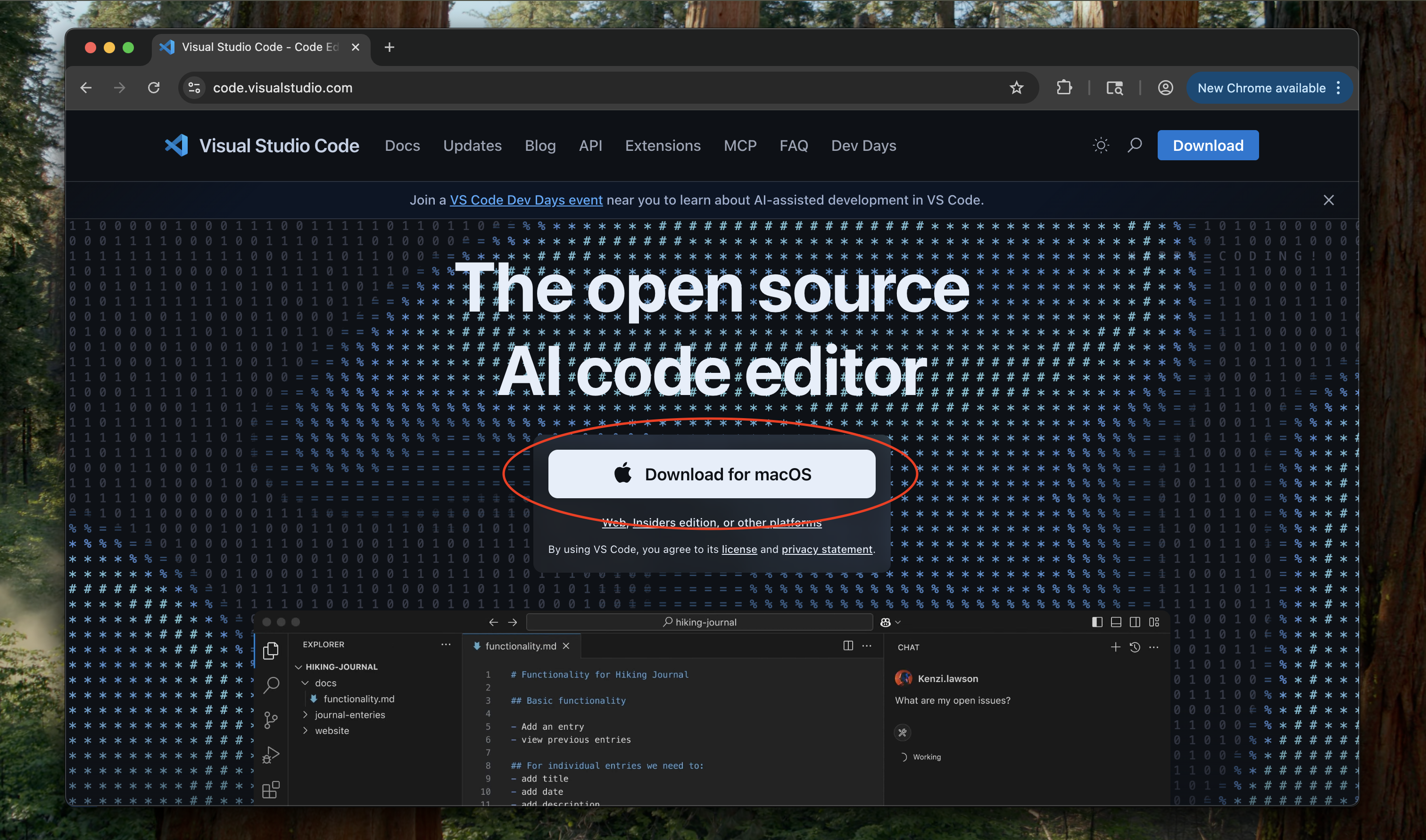
Configure VS Code
Sign up for a free GitHub Copilot account
Follow the instructions in VS Code to sign up for a free GitHub Copilot account.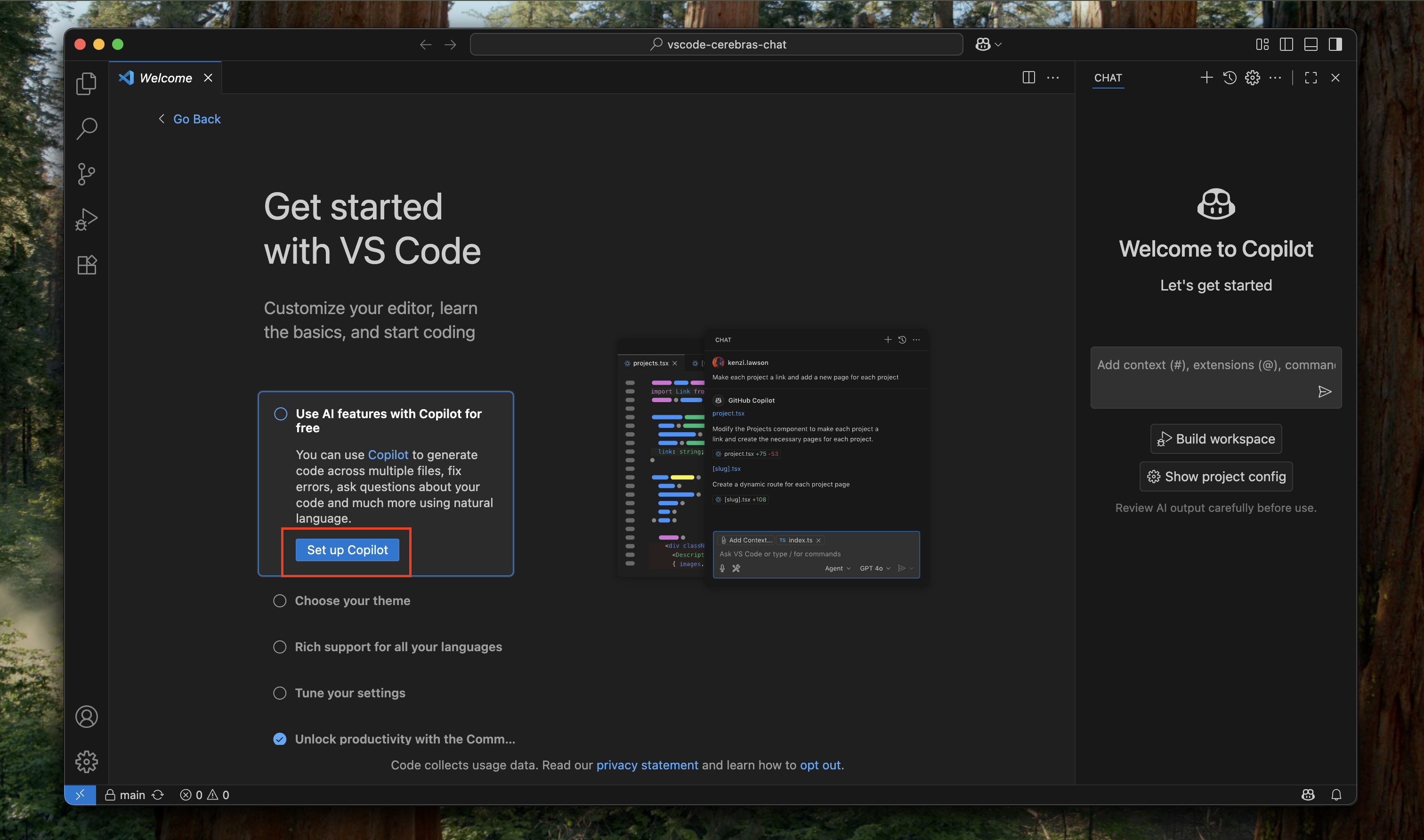
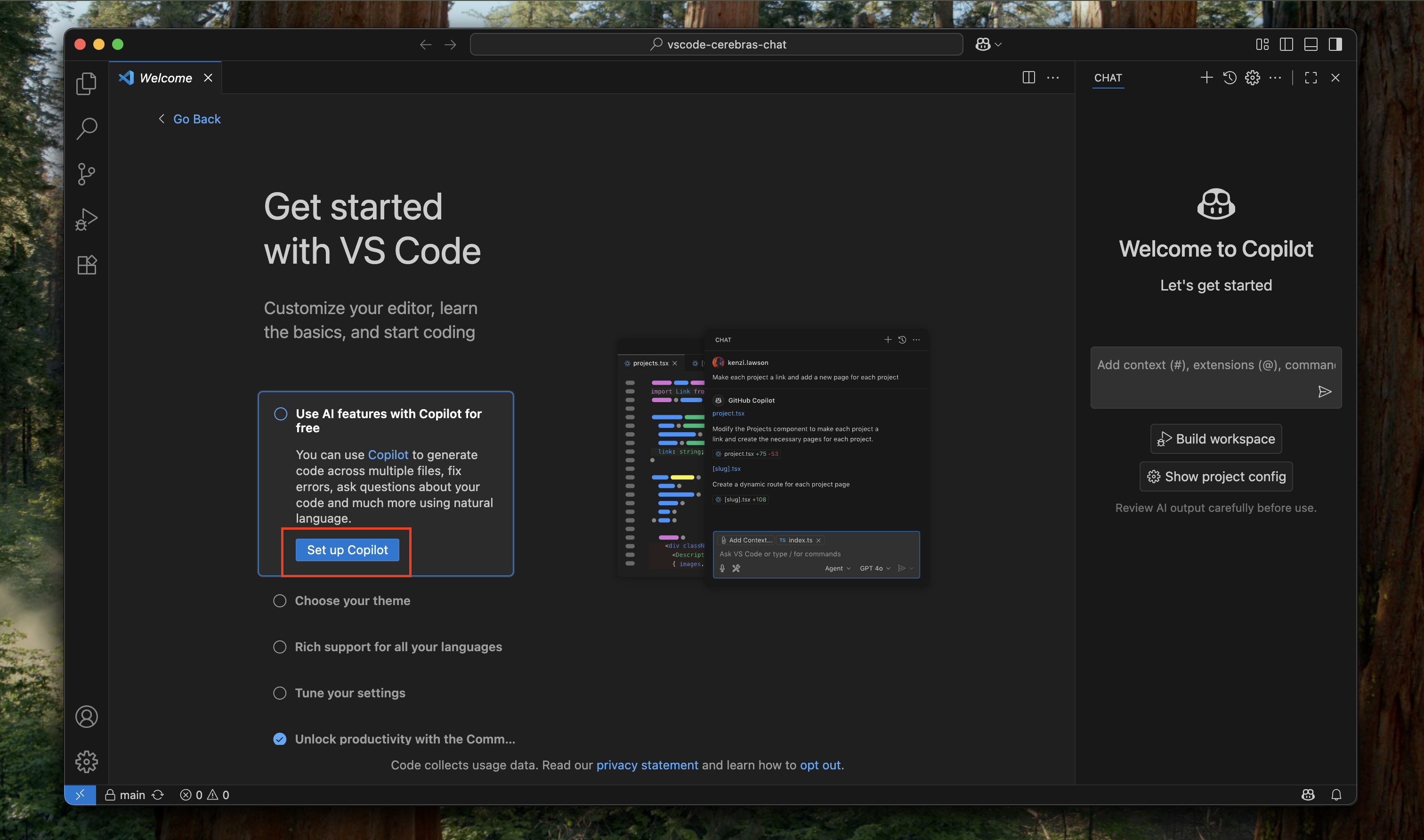
Install the Cerebras extension
Click on the Extensions tab on the left side.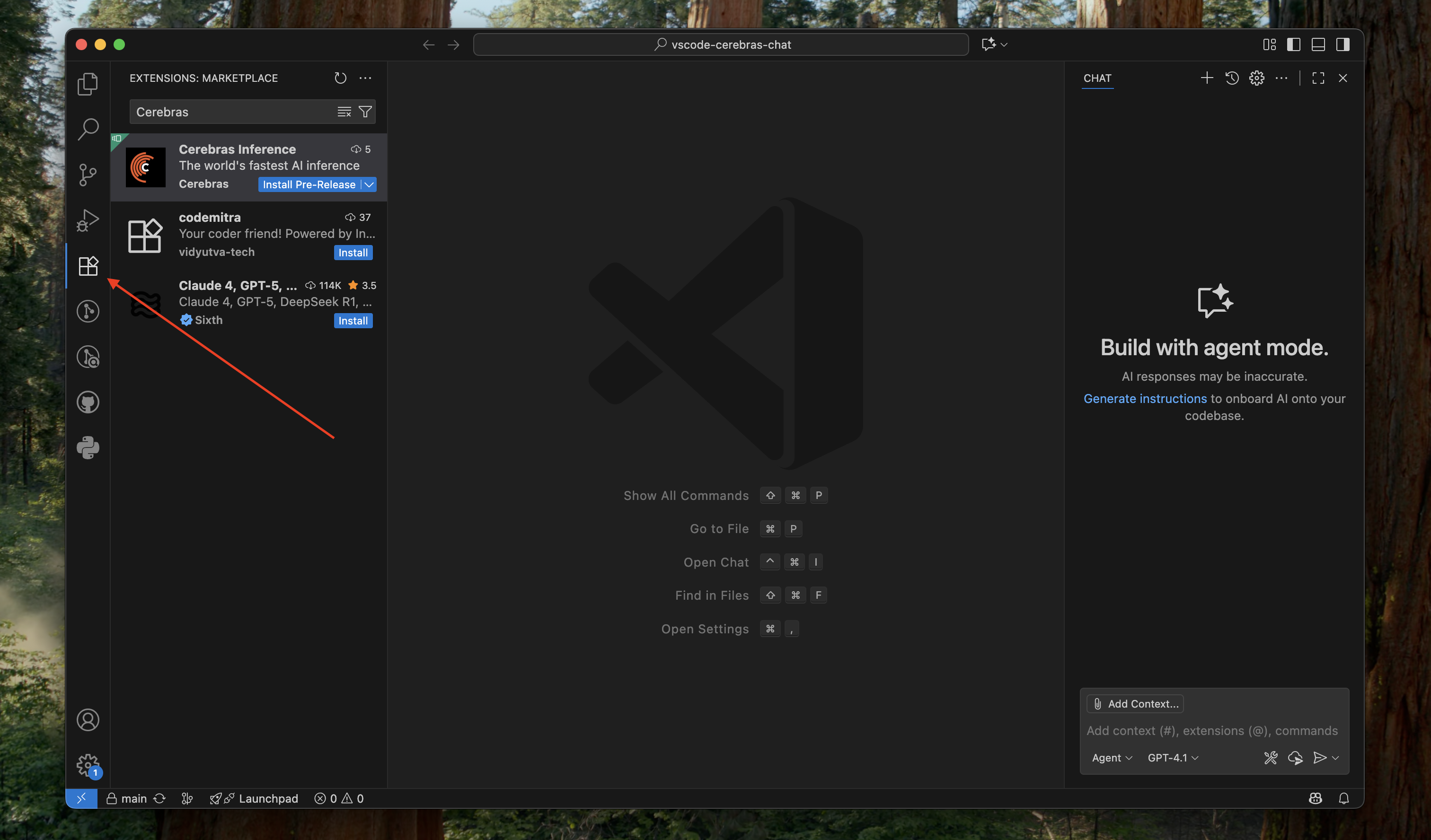
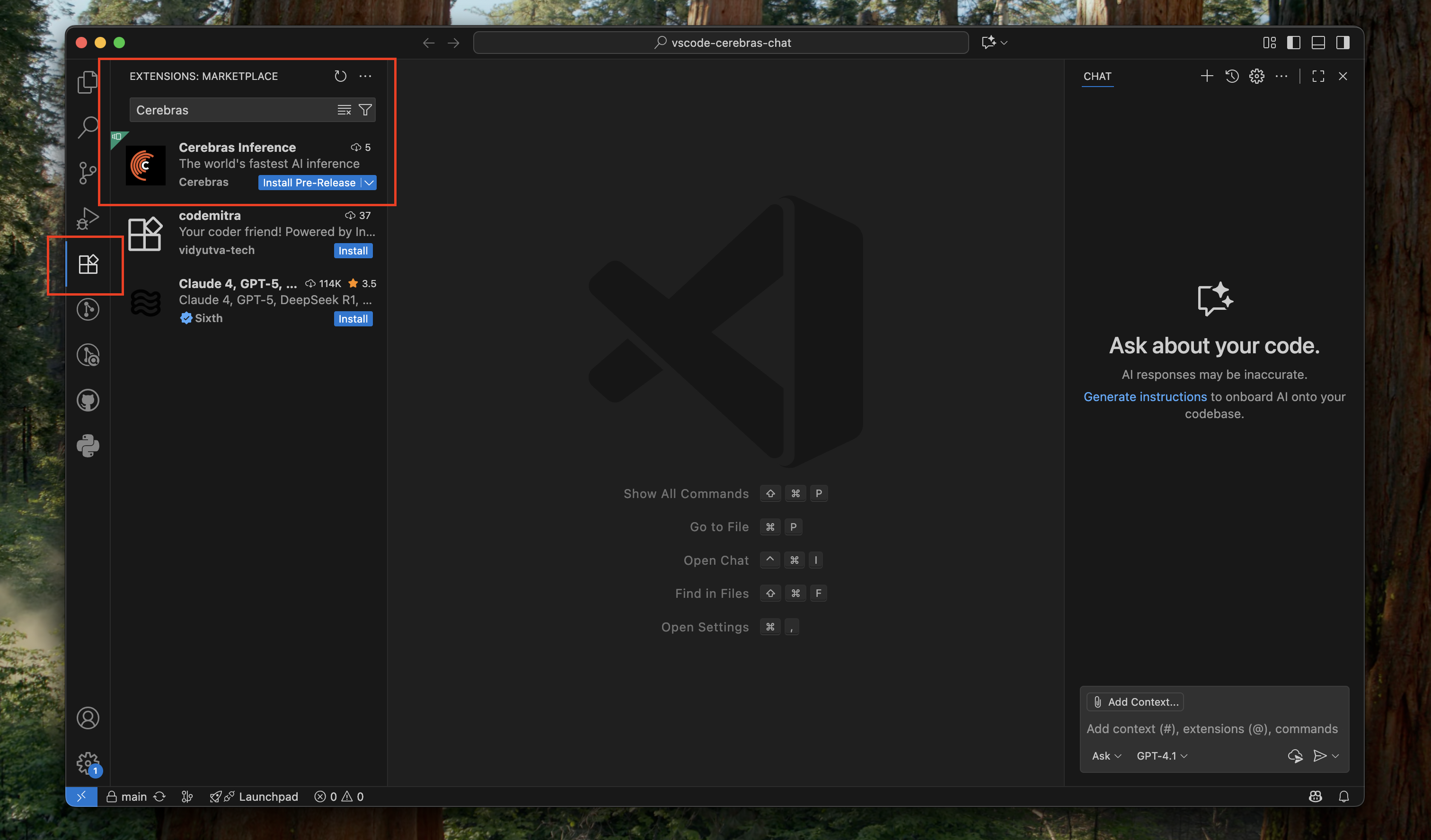
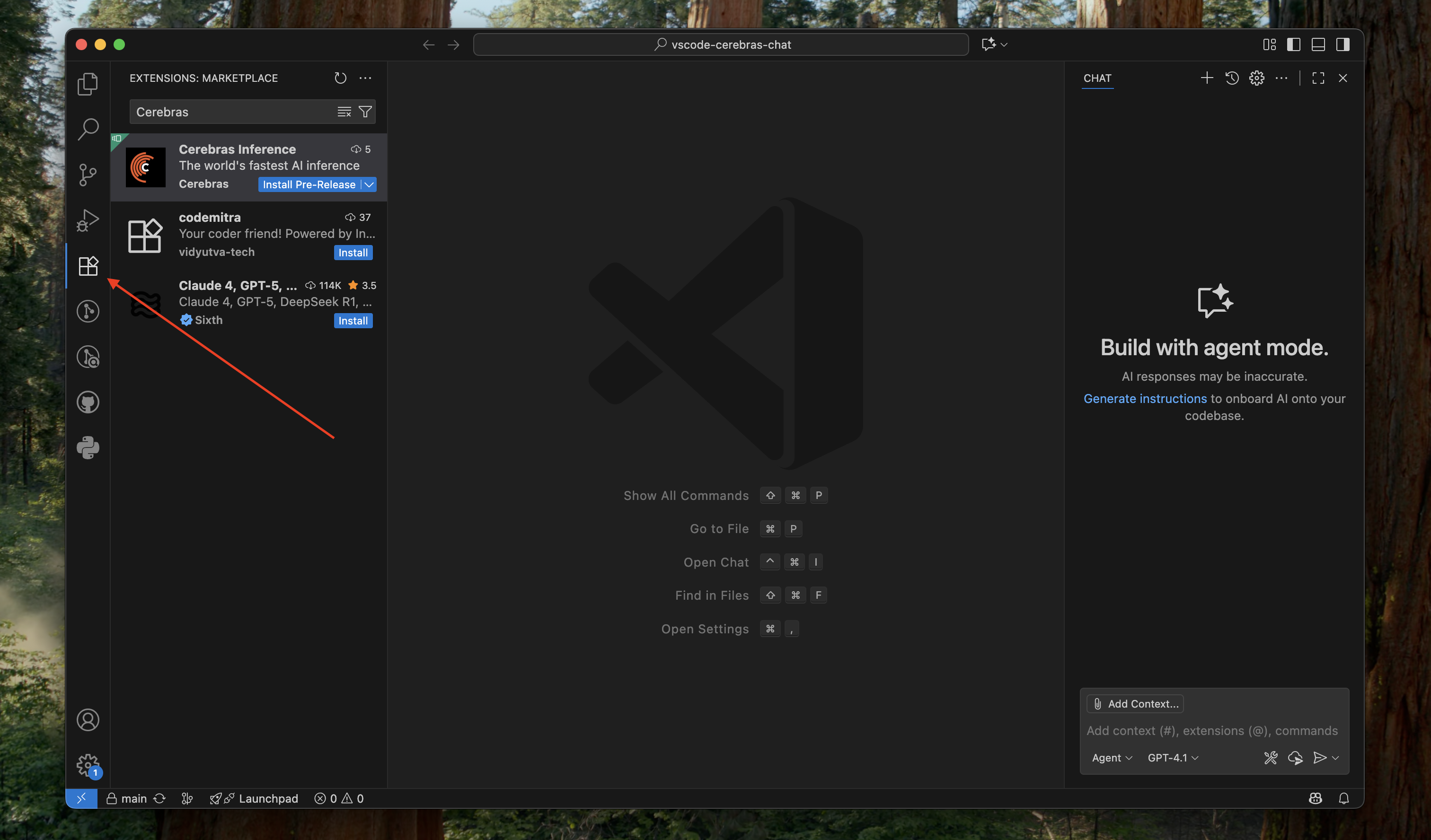
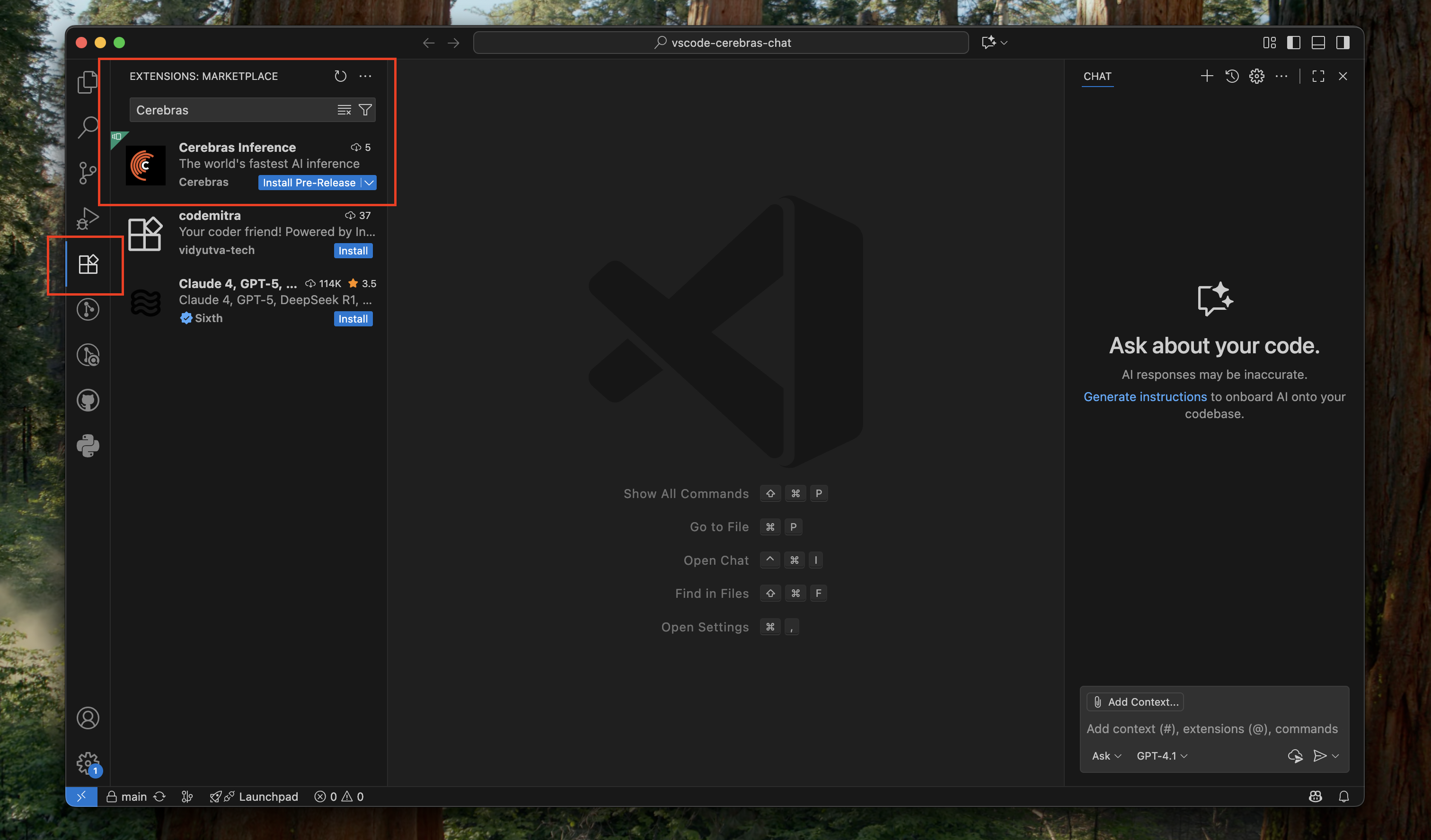
Configure API key
Click on Manage Models in the chat window.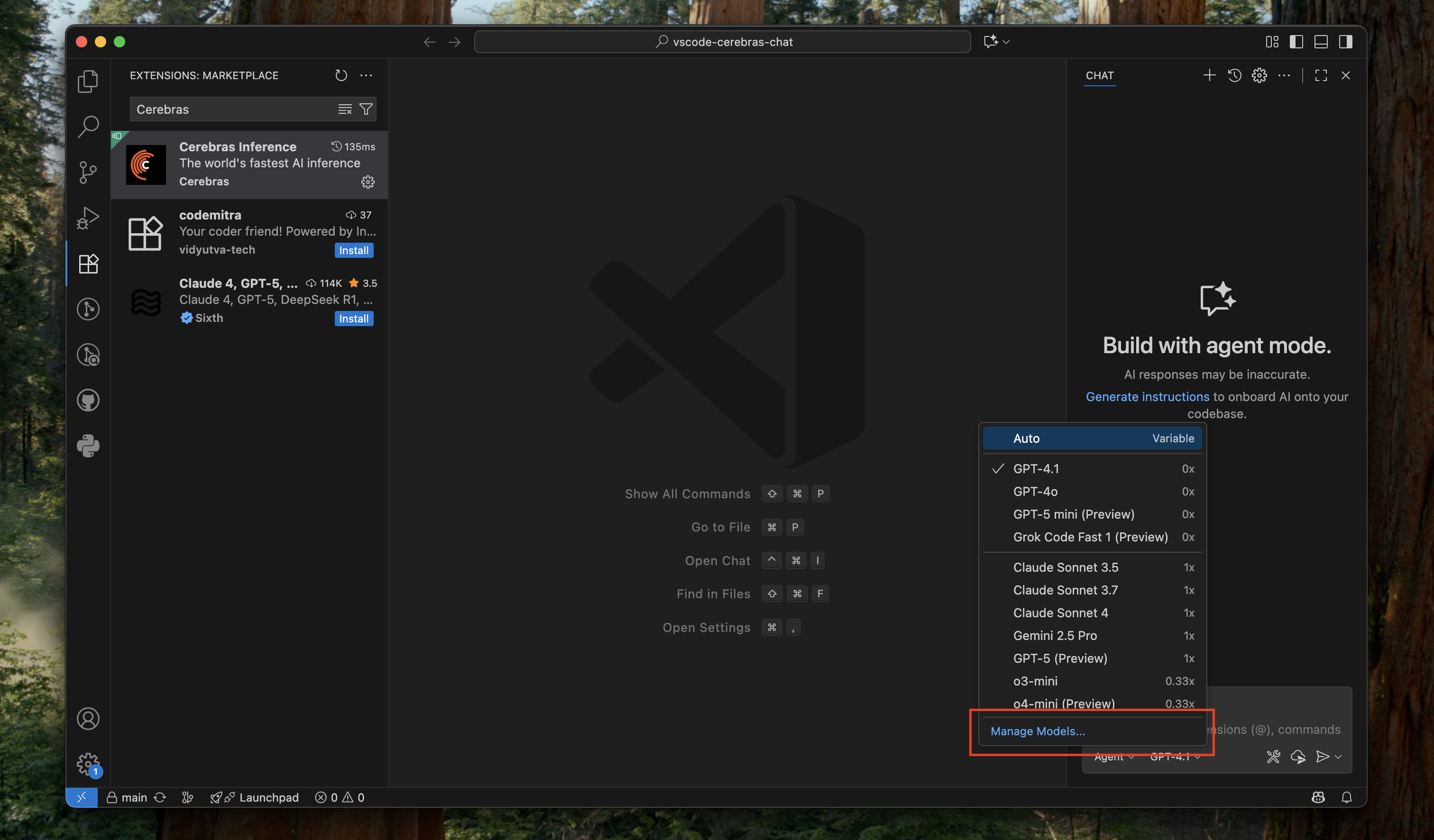
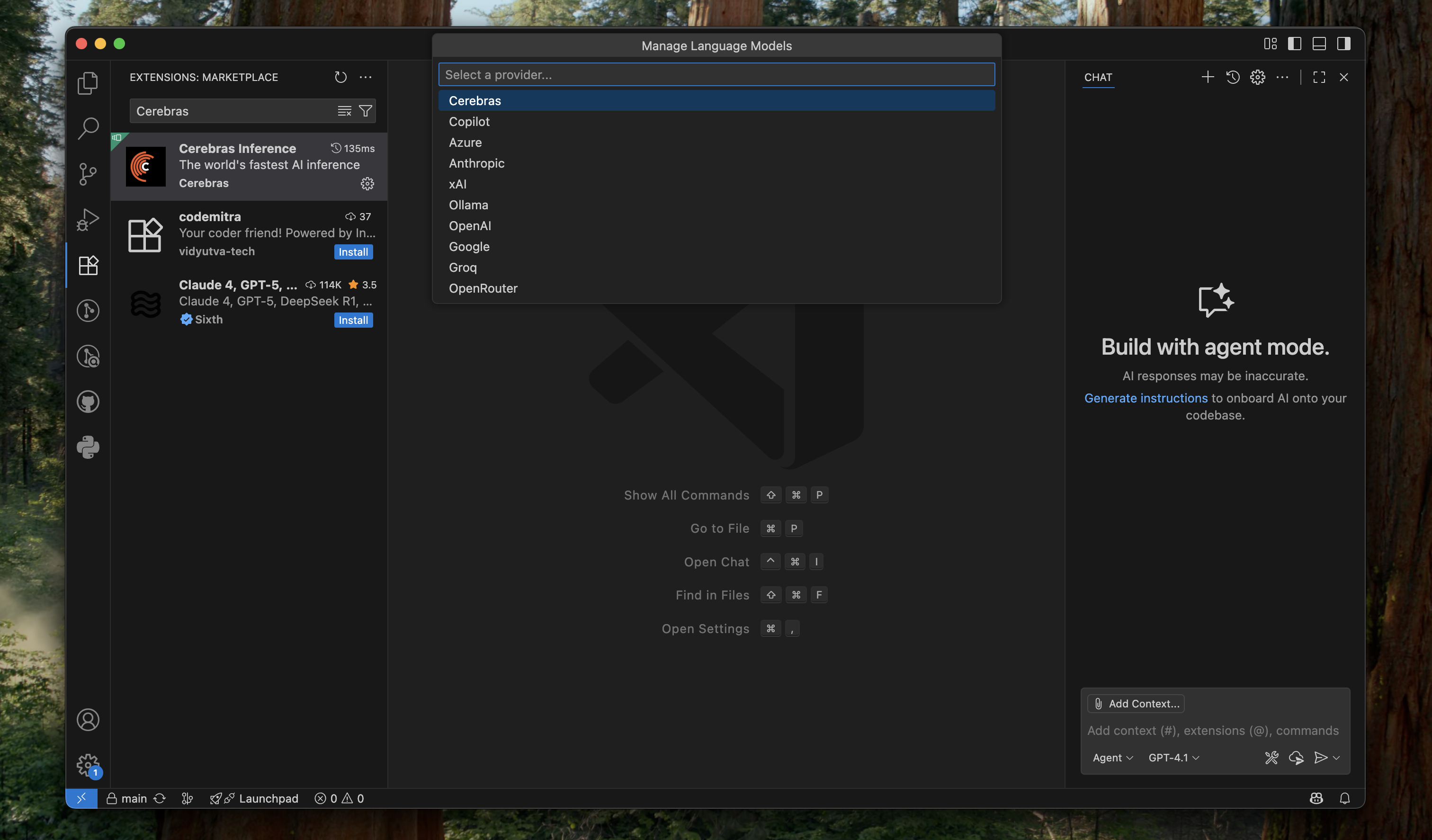
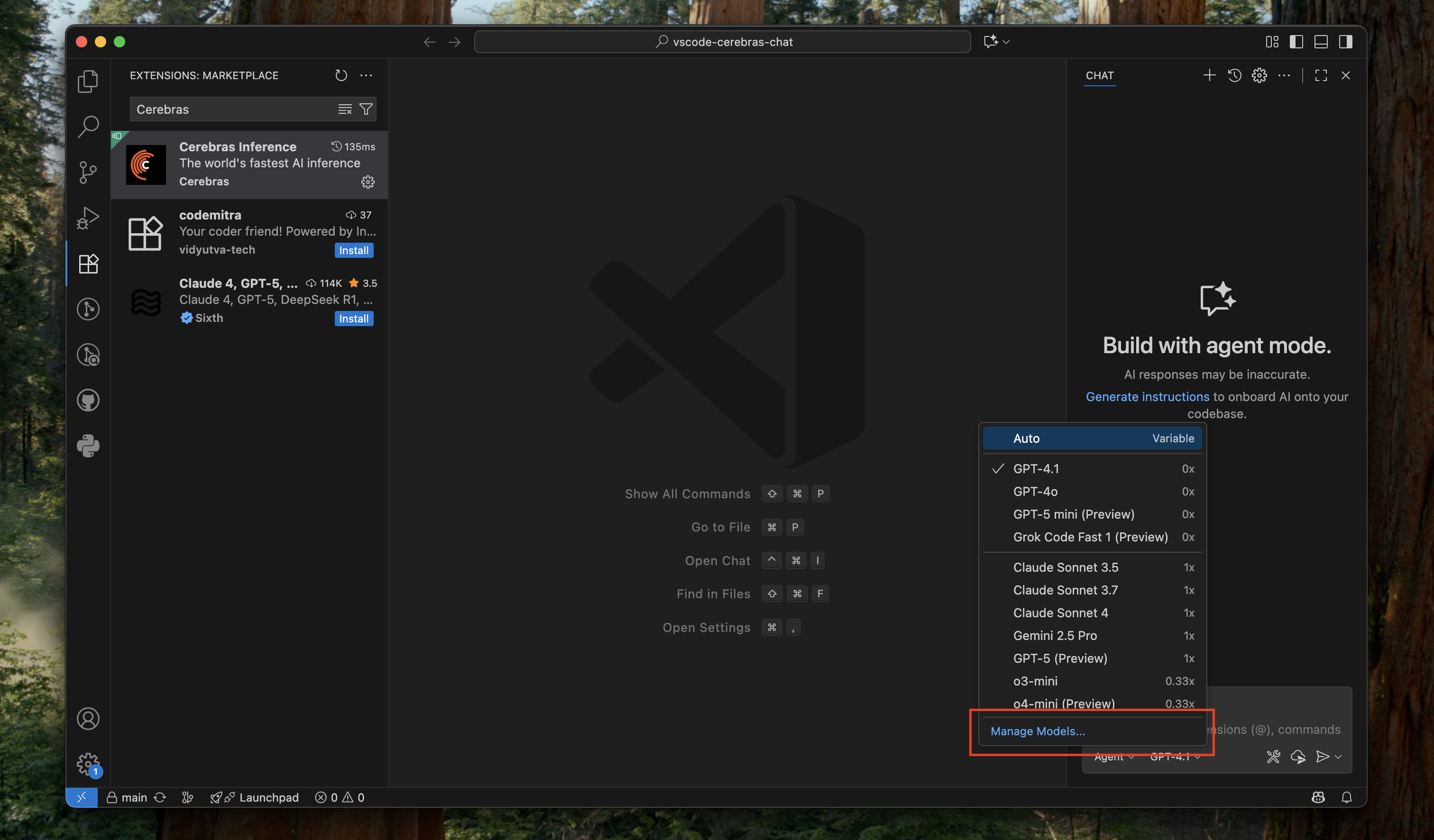
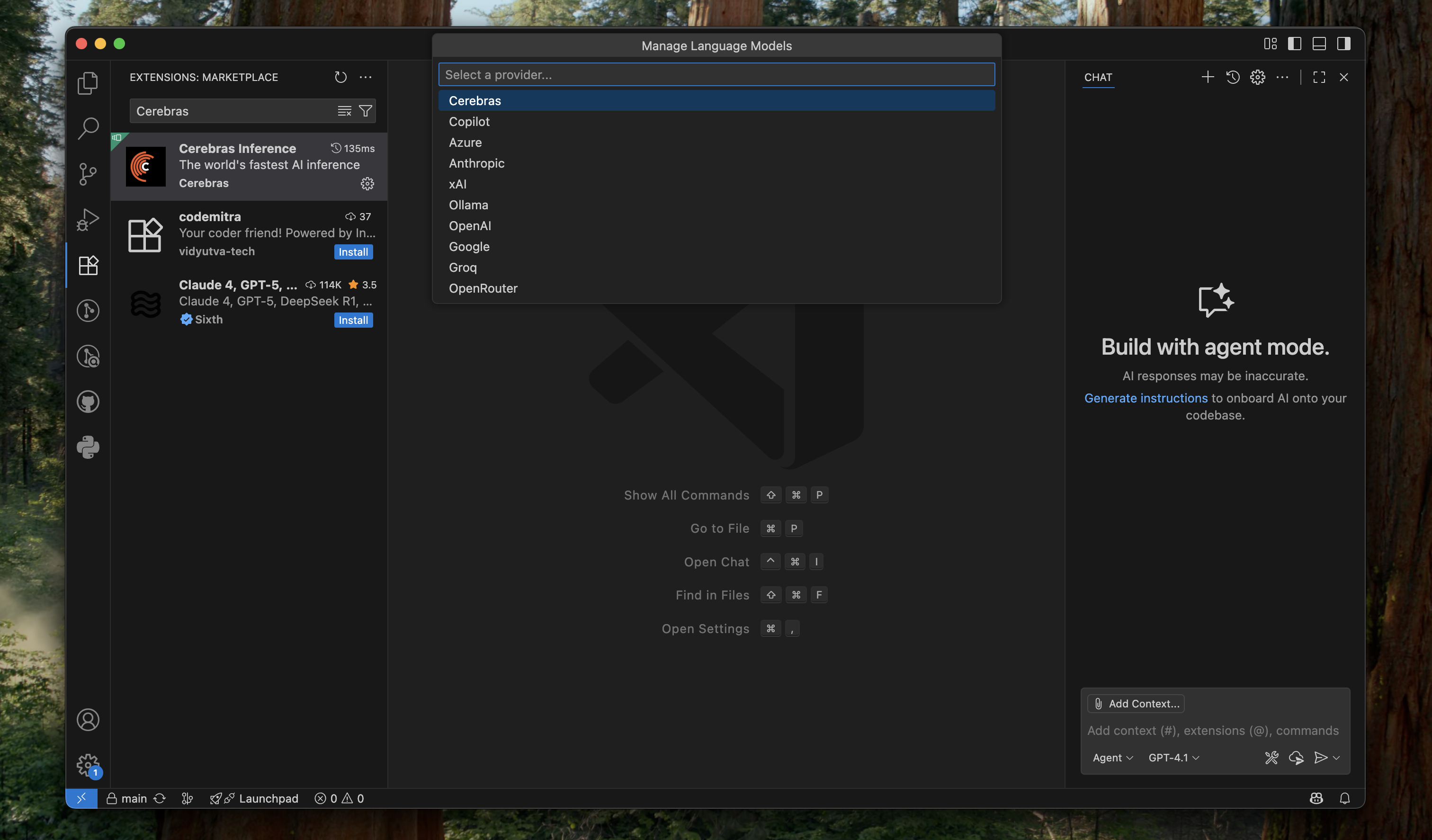
Available Models
The Cerebras extension for VS Code supports all Cerebras models:| Model | Parameters | Best For |
|---|---|---|
| llama-3.3-70b | 70B | Best for complex reasoning, long-form content, and tasks requiring deep understanding |
| qwen-3-32b | 32B | Balanced performance for general-purpose applications |
| llama3.1-8b | 8B | Fastest option for simple tasks and high-throughput scenarios |
| gpt-oss-120b | 120B | Largest model for the most demanding tasks |
| zai-glm-4.7 | 357B | Advanced 357B parameter model with strong reasoning capabilities |